
AIIMS Delhi (All India Institute of Medical Sciences, New Delhi) has been one of the premier public medical universities since 1956 when it was first established by the Parliament of India. In this post, we discuss the online appointment booking system of AIIMS Delhi through which we find most of the questions related to the AIIMS Delhi appointment system like How we can access the AIIMS Delhi Online Appointment portal. What are the steps to book an appointment through the AIIMS Delhi Online Appointment system?, What is the fee structure of AIIMS Delhi Appointment? To know more about the different AIIMS branches all over India visit the site: https://govhospitals.com/government-hospitals-blog/aiims-hospital-in-india/
There are some guidelines that we have to follow in the process of booking an online appointment at AIIMS Delhi that is – According to [https://www.aiims.edu/index.php?option=com_content&view=article&id=12750&Itemid=3864&lang=en] “New case appointments are available for up to one month from the application date, depending on OPD slot availability. Follow-up appointments are available for up to three months from the application date, also subject to OPD slot availability.”
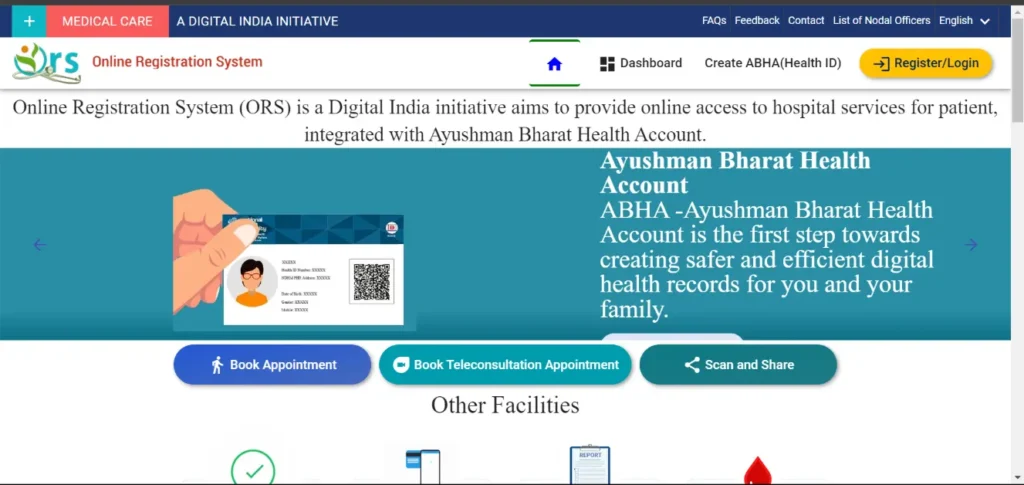
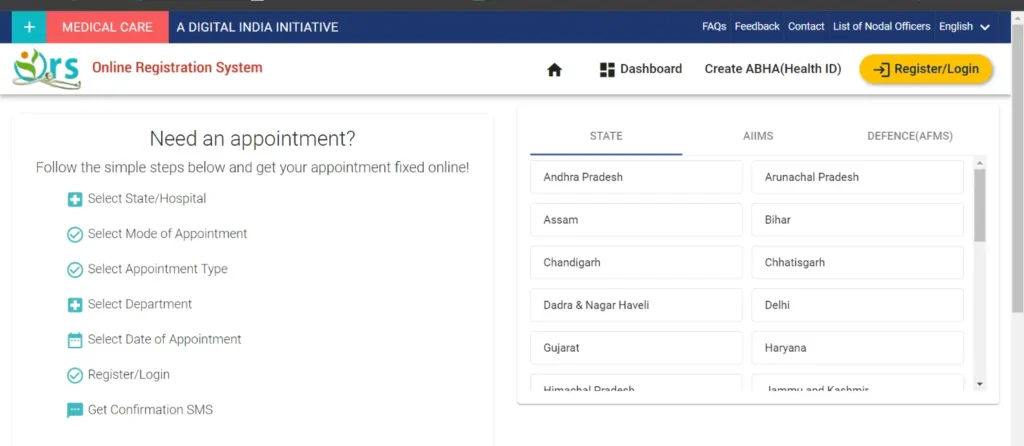
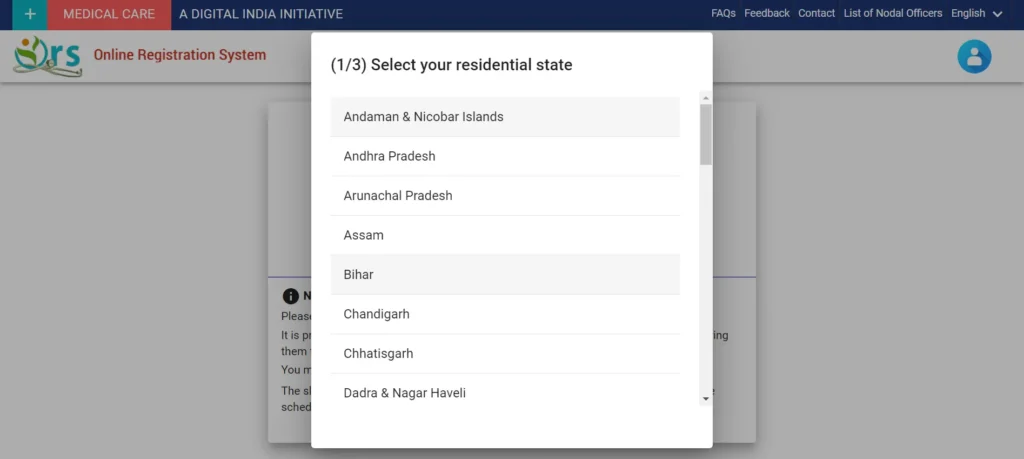
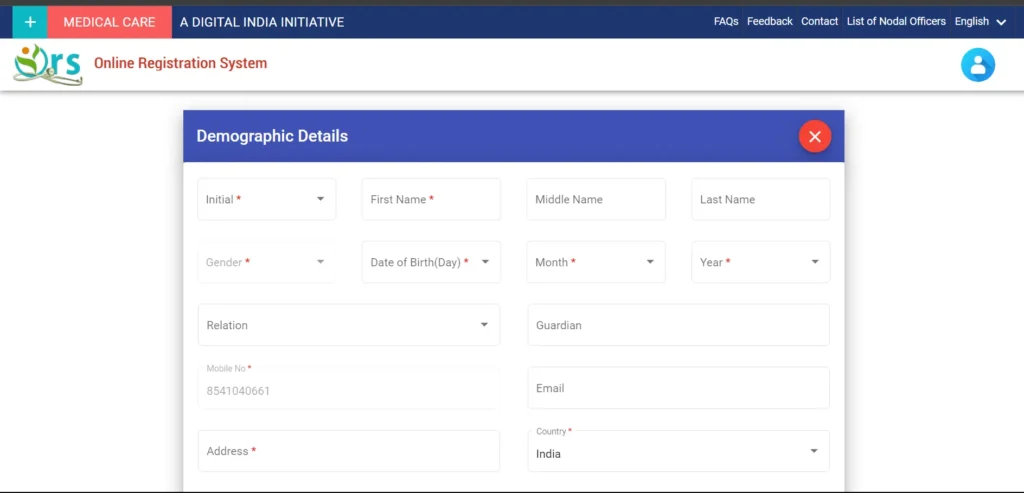
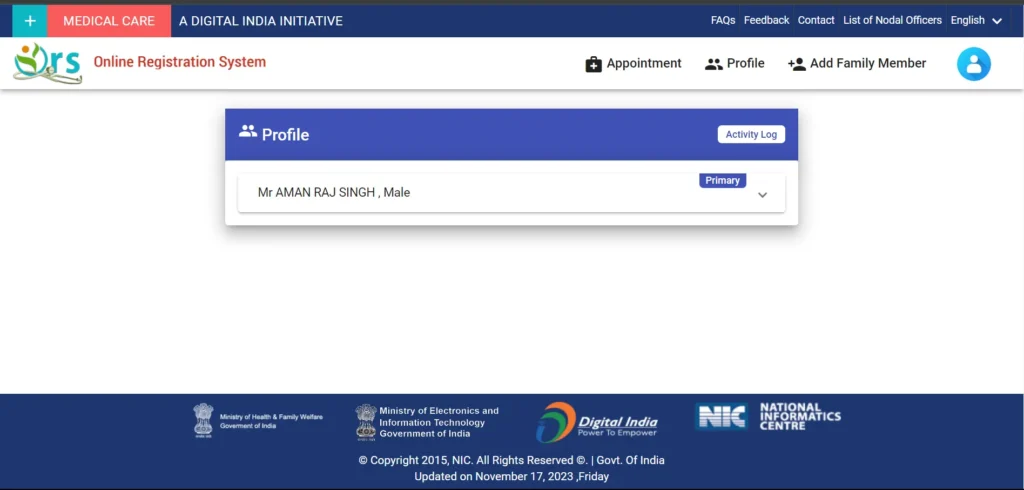
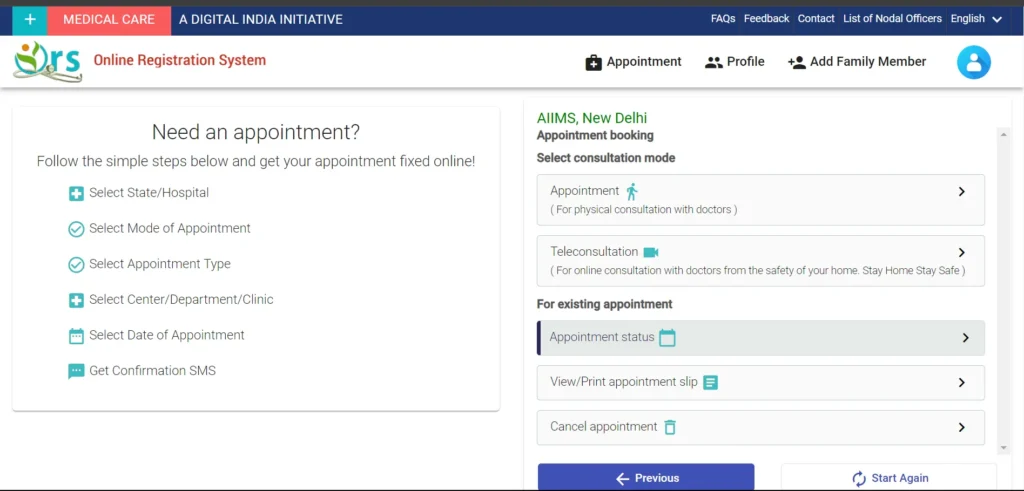
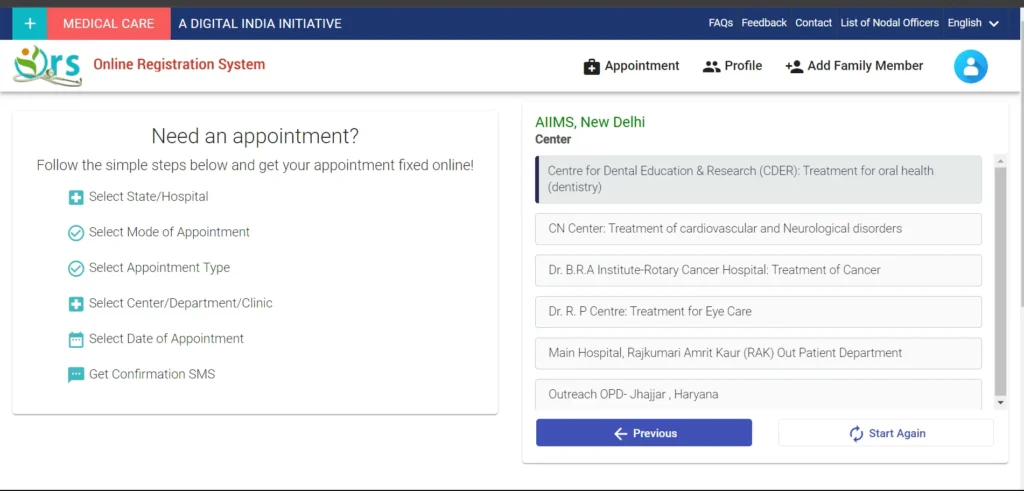
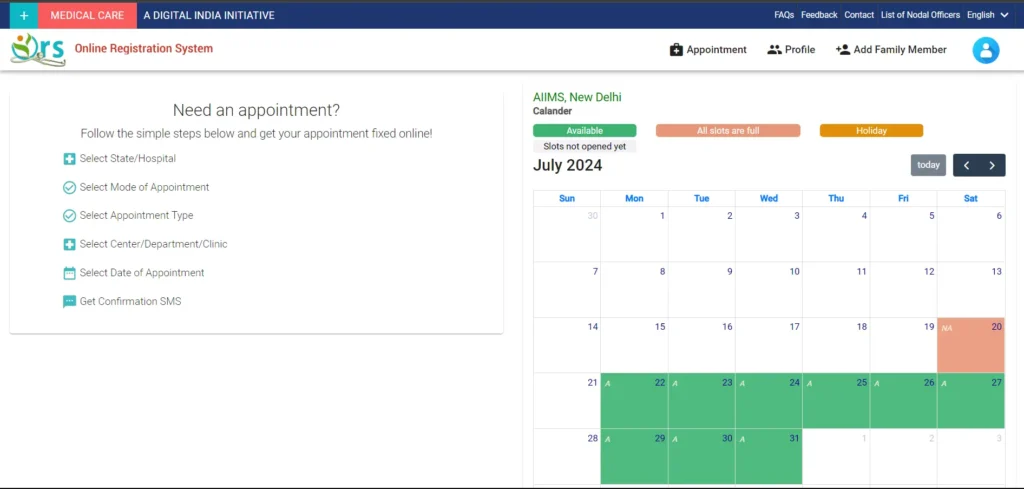
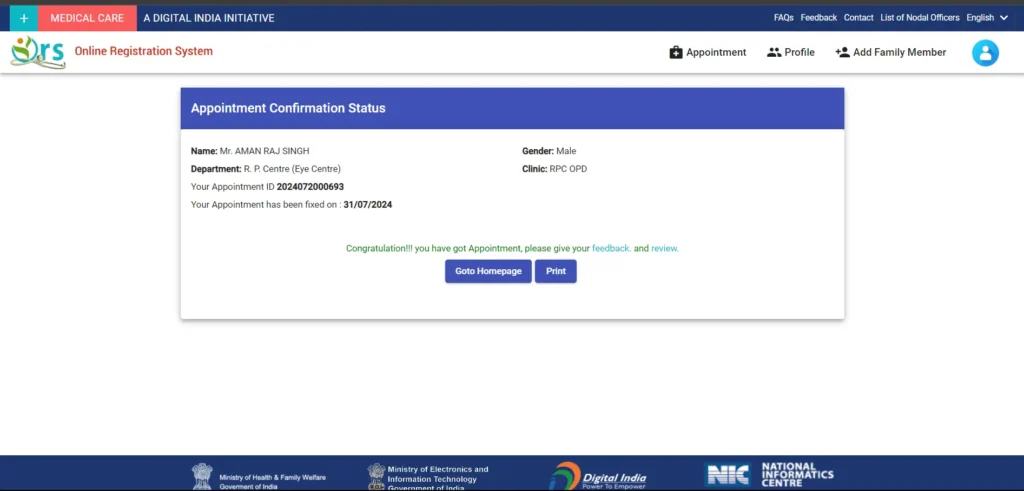
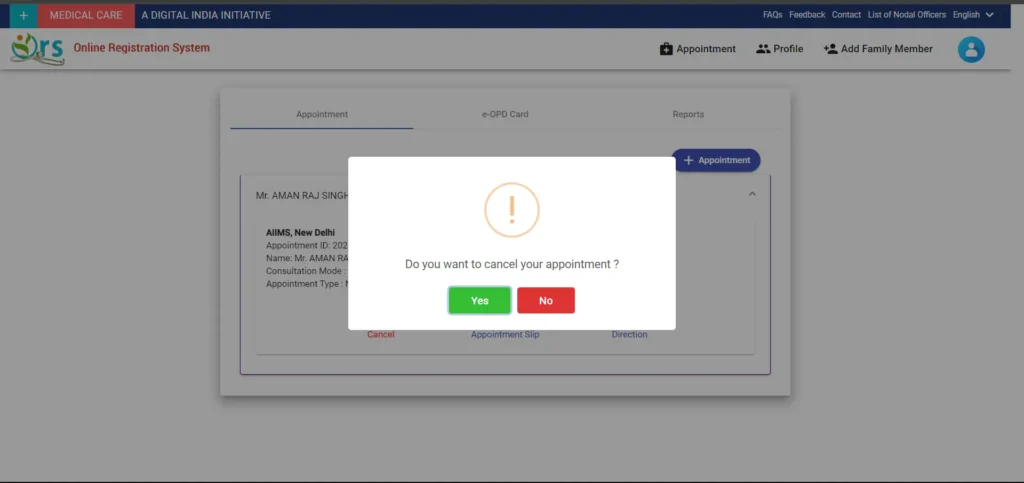
| Advantage | Online Appointment | Physical Appointment |
|---|---|---|
| Convenience | Schedule anytime from anywhere | Limited to working hours of the hospital |
| Time-Saving | Avoid long queues and wait times | Requires waiting in line at the hospital |
| Accessibility | Accessible from home or mobile device | Requires traveling to the hospital |
| Flexibility | Easy rescheduling or cancellation online | Rescheduling often involves phone calls or visits |
| Documentation | Immediate confirmation and appointment details | Appointment details may not be immediately available |
| Paperwork | Minimal paperwork; often electronic forms | More paperwork required on-site |
| Health and Safety | Reduces exposure to potential infections | Higher risk of exposure in waiting areas |
| Appointment Management | Easy to track and manage appointments online | Less convenient tracking and management |
| Efficiency | Streamlined process with fewer administrative steps | More administrative steps and time-consuming |
| Cost-Effective | Potentially lower cost due to reduced administrative overhead | More paperwork is required on-site |
To access the AIIMS Delhi online appointment portal, follow these steps:
If necessary, register or log in using your credentials to access the appointment features.
Open your web browser and go to the URL: https://ors.gov.in/orsportal/.
Look for the “AIIMS Delhi Online Appointment” section or similar link on the homepage.
Click on the link to be redirected to the appointment portal.
If you forget your login credentials for AIIMS Delhi Online Appointment, use the “Forgot Password” link on the login page to reset them.
Yes, you can modify your appointment details after booking through online portal by logging into your profile and selecting the appointment you wish to change.
To check the status of your appointment, log in to the AIIMS Delhi Online Appointment portal and navigate to the section displaying your booked appointments.
It ensures the privacy and security of your personal information through robust data encryption, secure login procedures, and strict compliance with data protection regulations.
© 2025 GovHospital. All Rights Reserved